To get Google ads write https://www.google.com/adsense in the address bar.
Let this blog be opened. There is a AdSense revenue button at the bottom of this page.
This button looks like this image.

Click on it.
Let the page be opened.
There is a button on this page. Click here to apply is written on this button. Click on it.
Let the page be opened.
This page is Google’s form to apply Google’s AdSense program.
Give the name of your blog or website in this block.
Write you blog’s name here
Website URL: [?]
And fill up all your information that are asked in this form.
In the last of this form Google ask you for your acceptance for AdSense program policies
AdSense applicants must agree to adhere to AdSense program policies (details)
If you are agree to AdSense program policies (details) then click on the every squire button.
If you are not agree to any or all AdSense program policies (details) then you are not eligible to join AdSense program.
If you are agree to all AdSense program policies then click on the button, which is at the bottom of this page. This button looks like this button. .
Let the page be opened.
There is a button on this page. Click here to apply is written on this button. Click on it.
Let the page be opened.
This page is Google’s form to apply Google’s AdSense program.
Give the name of your blog or website in this block.
Write you blog’s name here
Website URL: [?]
And fill up all your information that are asked in this form.
In the last of this form Google ask you for your acceptance for AdSense program policies
AdSense applicants must agree to adhere to AdSense program policies (details)
If you are agree to AdSense program policies (details) then click on the every squire button.
If you are not agree to any or all AdSense program policies (details) then you are not eligible to join AdSense program.
If you are agree to all AdSense program policies then click on the button, which is at the bottom of this page. This button looks like this button. .
Let the next page be opened.
In this page we can see all the information that we have submitted on previous page.
Check whether all the information is correct in your knowledge or not.
If all the information is not correct then go back and make it correct.
If all the information is correct then come to the bottom of this page
There is a question which best describe you?
Click on the first radio button. Radio button looks like this image.
Give your e-mail address and password which you have made on gmail.com.
In this page we can see all the information that we have submitted on previous page.
Check whether all the information is correct in your knowledge or not.
If all the information is not correct then go back and make it correct.
If all the information is correct then come to the bottom of this page
There is a question which best describe you?
Click on the first radio button. Radio button looks like this image.
Give your e-mail address and password which you have made on gmail.com.
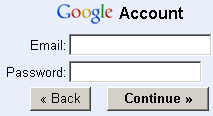
Now click on continue button.
Let the next page be opened.
Now your account has been created on Google AdSense. If your blog or website is not violet any rules of Google AdSense then After 1 or two days will be got ads by Google.
How to add ads to blog?
Write http://www.blogger.com/ in address bar and press enter.
Let the page be opened.
Click on new blog and write your e-mail address and password of your gmail.com account and press enter.
Let the next page be opened.
This page is dashboard of your blog. There is a link for setting. Click on it.
Let the next page be opened.
In this page click on the template button.
This page is dashboard of your blog. There is a link for setting. Click on it.
Let the next page be opened.
In this page click on the template button.
Click on this button
Let the page be opened.
In this page there is link to add a page element click on it.
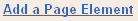
Click on this link
Let the page be opened.
In this page there is many button in two columns. In second column there is a button on 3 number. AdSenseadd to blog is written on this button.
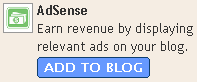
Let the page be opened.
In this page there is link to add a page element click on it.
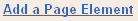
Click on this link
Let the page be opened.
In this page there is many button in two columns. In second column there is a button on 3 number. AdSenseadd to blog is written on this button.
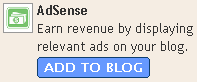
Click on this button.
Let the next page be opened.
Let the next page be opened.
click on sign in link
Let the next page be opened.
Here you can change the pattern of Google ads. After changing the pattern of ads
Click on the save changes button, which is at the bottom of this page.
Here you can change the pattern of Google ads. After changing the pattern of ads
Click on the save changes button, which is at the bottom of this page.
You will automatically come on the template page. There is a save button on the top right corner of this page. Click on it

Click on it
After that click on the preview button which is just near the save button.

Click on it
Check that is there any ads on you blog or not. If there are ads then very good and if there are no ads on your blog then follow above process again.
To get Google ads we must know who is the silver star of our city. Reonwaterman is the silver star of our city. And his blog’s name is www.Adsense-treasure.blogspot.com






